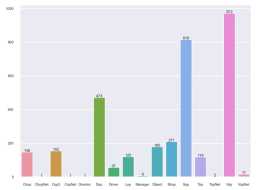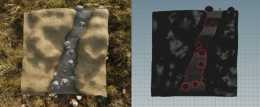Deadline Web API適配Houdini18.5 py3版
Deadline本身機制是透過各DCC軟體自身的後臺命令去執行渲染或者解算。如果要從外部提交任務到Deadline需要透過Deadline提供的Web Sevice進行資料互動。但是官方只提供了Python2版本的API並沒有提供Python3版的。為了能在Houdini18。5 python3版裡直接提交任務到Deadline,這裡對其介面API稍微改了一下。(當然,如果熟悉Deadline的job資料,直接使用 GET,POST,DELETE,PUT這四種方式與Web Service進行資料互動也是可以的,這樣不僅能無視python版本還能支援其他語言)
啟動WebService
任意一臺安裝Deadline Client的機器上,在安裝目錄裡可以找到deadlinewebservice。exe。以管理員身份執行後可以在該機器上開啟一個Deadline Web Service。該Serivce的作用其實就是一箇中間資料轉發小服務,它能接收從其他機器傳來的命令資料,之後對Deadline倉庫與資料進行互動,最後將操作結果返回。為了統一管理,一般我們會將Deadline Web Serivce放在倉庫統一的伺服器裡。
然後其他機器上要連線到Web Service就需要連線它所在的IP與埠。

幾處指令碼修改
Repository中指令碼修改
找到Deadline倉庫安裝目錄下的Houdini外掛,比如:xxx/DeadlineRepository10/plugins/Houdini
1.Houdini.param新增Houdini18.5的配置
如果要使用HQueue,需要同樣配置[Houdini18_5_SimTracker]
[
Houdini18_5_Hython_Executable
]
Label
=
Houdini
18。5
Hython
Executable
Category
=
Render
Executables
CategoryOrder
=
0
Type
=
multilinemultifilename
Index
=
3
Default
=
C
:
\
Program
Files
\
Side
Effects
Software
\
Houdini
18。5
。
448
\
bin
\
Hython
。
exe
;
/
Applications
/
Houdini
/
Houdini18
。
5。448
/
Frameworks
/
Houdini
。
framework
/
Versions
/
18。5
。
448
/
Resources
/
bin
/
hython
;
/
opt
/
hfs18
。
5
/
bin
/
hython
Description
=
The
path
to
the
hython
executable
。
It
can
be
found
in
the
Houdini
bin
folder
。
Description
=
The
path
to
the
hython
executable
。
It
can
be
found
in
the
Houdini
bin
folder
。
2.Houdini.py的RenderExecutable()函數里.新增version版本執行檔案返回值。
我這裡使用self。GetConfigEntry返回報錯,所以直接返回houdiniExeList,其實就是Exe的配置路徑
def
RenderExecutable
(
self
):
version
=
self
。
GetPluginInfoEntryWithDefault
(
“Version”
,
“16。0”
)
。
replace
(
“。”
,
“_”
)
build
=
self
。
GetPluginInfoEntryWithDefault
(
“Build”
,
“none”
)
。
lower
()
if
version
。
startswith
(
‘18_5’
):
houdiniExeList
=
r
‘C:\Program Files\Side Effects Software\Houdini 18。5。449\bin\Hython。exe;/Applications/Houdini/Houdini18。5。449/Frameworks/Houdini。framework/Versions/18。5。449/Resources/bin/hython;/opt/hfs18。5/bin/hython’
else
:
houdiniExeList
=
self
。
GetConfigEntry
(
“Houdini”
+
version
+
“_Hython_Executable”
)
。。。
Deadline API指令碼更改
也就是Deadline提供的Standalone Web Service介面python包。在倉庫安裝目錄的api/python資料夾下的Deadline,比如: xxx/DeadlineRepository10/api/python/Deadline。最好把這個資料夾複製到你Houdini中心管理的地方統一載入。
1.找到DeadlineUtility.py將 basestring 替換為 str
def
ArrayToCommaSeparatedString
(
iterable
):
# if isinstance( iterable, basestring ):
if
isinstance
(
iterable
,
str
):
return
iterable
if
iterable
is
None
:
return
“”
return
“,”
。
join
(
str
(
x
)
for
x
in
iterable
)
2.找到DeadlineSend.py 登出掉所以python2的url請求方式,改為python3的requests方式。
從這裡可以看出,與Web Serive互動其實就是Http請求機制。其中send函式主要處理GET,DELETE請求,psend函式主要處理PUT,POST請求。
import
socket
# import httplib
import
json
# import urllib2
import
traceback
import
requests
def
send
(
address
,
message
,
requestType
,
useAuth
=
False
,
username
=
“”
,
password
=
“”
):
“”“
Used for sending requests that do not require message body, like GET and DELETE。
Params: address of the webservice (string)。
message to the webservice (string)。
request type for the message (string, GET or DELETE)。
”“”
try
:
if
not
address
。
startswith
(
“http://”
):
address
=
“http://”
+
address
url
=
address
+
message
response
=
requests
。
request
(
requestType
,
url
)
data
=
response
。
text
data
=
data
。
replace
(
‘
\n
’
,
‘ ’
)
# except urllib2。HTTPError as err:
except
Exception
as
err
:
data
=
traceback
。
format_exc
()
if
response
==
401
:
data
=
“Error: HTTP Status Code 401。 Authentication with the Web Service failed。 Please ensure that the authentication credentials are set, are correct, and that authentication mode is enabled。”
# else:
# data = err。read()
try
:
data
=
json
。
loads
(
data
)
except
:
pass
return
data
def
pSend
(
address
,
message
,
requestType
,
body
,
useAuth
=
False
,
username
=
“”
,
password
=
“”
):
“”“
Used for sending requests that require a message body, like PUT and POST。
Params: address of the webservice (string)。
message to the webservice (string)。
request type for the message (string, PUT or POST)。
message body for the request (string, JSON object)。
”“”
response
=
“”
try
:
if
not
address
。
startswith
(
“http://”
):
address
=
“http://”
+
address
url
=
address
+
message
except
Exception
as
err
:
data
=
traceback
。
format_exc
()
if
response
==
401
:
data
=
“Error: HTTP Status Code 401。 Authentication with the Web Service failed。 Please ensure that the authentication credentials are set, are correct, and that authentication mode is enabled。”
# else:
# data = err。read()
try
:
data
=
json
。
loads
(
data
)
except
:
pass
return
data
Houdini18。5 py3版提交案例
import
os
import
hou
import
getpass
import
DeadlineConnect
as
Connect
connectionObject
=
Connect
。
DeadlineCon
(
‘192。168。1。xx’
,
8082
)
file_path
=
hou
。
hipFile
。
name
()
version
=
hou
。
applicationVersionString
()
hip_name
=
os
。
path
。
sliptext
(
hou
。
hipFile
。
basename
())[
0
]
user_name
=
getpass
。
getuser
()
pool
=
‘none’
pri
=
100
chunk
=
10
node
=
hou
。
node
(
‘obj/geo1/filecache1’
)
node_name
=
node
。
name
()
f1
=
node
。
parm
(
‘f1’
)
。
eval
()
f2
=
node
。
parm
(
‘f2’
)
。
eval
()
#設定job屬性
props
=
{}
props
[
‘Name’
]
=
hip_name
+
‘_’
+
node_name
props
[
‘UserName’
]
=
user_name
props
[
‘Frames’
]
=
‘
{}
-
{}
’
。
format
(
f1
,
f2
)
props
[
‘Plugin’
]
=
‘Houdini’
props
[
‘Pool’
]
=
pool
props
[
‘Pri’
]
=
pri
props
[
‘ChunkSize’
]
=
chunk
#外掛屬性
plug
=
{
“OutputDriver”
:
node
。
path
()
+
‘/render’
,
“SceneFile”
:
file_path
,
“Version”
:
version
}
job
=
connectionObject
。
Jobs
。
SubmitJob
(
props
,
plug
)
JOB資料內容
job資訊本身是一個大json。 Deadline對Job資料的具體值進行對應的操作。
job的keys有:
[
‘Props’
,
‘ComFra’
,
‘IsSub’
,
‘Purged’
,
‘Mach’
,
‘Date’
,
‘DateStart’
,
‘DateComp’
,
‘Plug’
,
‘OutDir’
,
‘OutFile’
,
‘TileFile’
,
‘Main’
,
‘MainStart’
,
‘MainEnd’
,
‘Tile’
,
‘TileFrame’
,
‘TileCount’
,
‘TileX’
,
‘TileY’
,
‘Stat’
,
‘Aux’
,
‘Bad’
,
‘CompletedChunks’
,
‘QueuedChunks’
,
‘SuspendedChunks’
,
‘RenderingChunks’
,
‘FailedChunks’
,
‘PendingChunks’
,
‘SnglTskPrg’
,
‘Errs’
,
‘DataSize’
,
‘_id’
,
‘ExtraElements’
]
常用屬性說明
:
Props
:
屬性
Stat
:
狀態
值為int
,
在使用api的時候可以傳入字串
,
其中對於的int值如下
Unknown
:
0
Active
:
1
Suspended
:
2
Completed
:
3
Failed
:
4
Pending
:
6
_id
:
job
id
其中最重要的是Props屬性,它的內容有:
[
‘Name’
,
‘Batch’
,
‘User’
,
‘Region’
,
‘Cmmt’
,
‘Dept’
,
‘Frames’
,
‘Chunk’
,
‘Tasks’
,
‘Grp’
,
‘Pool’
,
‘SecPool’
,
‘Pri’
,
‘ReqAss’
,
‘ScrDep’
,
‘Conc’
,
‘ConcLimt’
,
‘AuxSync’
,
‘Int’
,
‘IntPer’
,
‘RemTmT’
,
‘Seq’
,
‘Reload’
,
‘NoEvnt’
,
‘OnComp’
,
‘Protect’
,
‘PathMap’
,
‘AutoTime’
,
‘TimeScrpt’
,
‘MinTime’
,
‘MaxTime’
,
‘Timeout’
,
‘FrameTimeout’
,
‘StartTime’
,
‘InitializePluginTime’
,
‘Dep’
,
‘DepFrame’
,
‘DepFrameStart’
,
‘DepFrameEnd’
,
‘DepComp’
,
‘DepDel’
,
‘DepFail’
,
‘DepPer’
,
‘NoBad’
,
‘OverAutoClean’
,
‘OverClean’
,
‘OverCleanDays’
,
‘OverCleanType’
,
‘JobFailOvr’
,
‘JobFailErr’
,
‘TskFailOvr’
,
‘TskFailErr’
,
‘SndWarn’
,
‘NotOvr’
,
‘SndEmail’
,
‘SndPopup’
,
‘NotEmail’
,
‘NotUser’
,
‘NotNote’
,
‘Limits’
,
‘ListedSlaves’
,
‘White’
,
‘MachLmt’
,
‘MachLmtProg’
,
‘PrJobScrp’
,
‘PoJobScrp’
,
‘PrTskScrp’
,
‘PoTskScrp’
,
‘Schd’
,
‘SchdDays’
,
‘SchdDate’
,
‘SchdStop’
,
‘MonStart’
,
‘MonStop’
,
‘TueStart’
,
‘TueStop’
,
‘WedStart’
,
‘WedStop’
,
‘ThuStart’
,
‘ThuStop’
,
‘FriStart’
,
‘FriStop’
,
‘SatStart’
,
‘SatStop’
,
‘SunStart’
,
‘SunStop’
,
‘PlugInfo’
,
‘Env’
,
‘EnvOnly’
,
‘PlugDir’
,
‘EventDir’
,
‘OptIns’
,
‘EventOI’
,
‘AWSPortalAssets’
,
‘AWSPortalAssetFileWhitelist’
,
‘Ex0’
,
‘Ex1’
,
‘Ex2’
,
‘Ex3’
,
‘Ex4’
,
‘Ex5’
,
‘Ex6’
,
‘Ex7’
,
‘Ex8’
,
‘Ex9’
,
‘ExDic’
,
‘OvrTaskEINames’
,
‘TaskEx0’
,
‘TaskEx1’
,
‘TaskEx2’
,
‘TaskEx3’
,
‘TaskEx4’
,
‘TaskEx5’
,
‘TaskEx6’
,
‘TaskEx7’
,
‘TaskEx8’
,
‘TaskEx9’
]
常見屬性說明
:
Name
:
任務名稱
User
:
電腦賬戶名稱
比如
Administrator
,
laozhang
Frames
:
幀數範圍
結構
‘1-2’
Chunk
:
1
,
每臺機器載入一次工程的執行長度
。
如果設定為1
,
那麼每次載入工程後
,
渲染一幀然後關閉工程
,
下次繼續載入
。
機器少建議開大
。
Tasks
:
執行的任務數量
,
就是點選一個job後
,
右邊顯示任務數
。
Grp
:
機器組
Pool
:
機器池
Pri
:
優先順序
Dep
:
依賴關係
[{
u
‘ResumeOnPercentageValue’
:
0。0
,
u
‘OverrideFrameOffsets’
:
False
,
u
‘EndOffset’
:
0
,
u
‘OverrideResumeOn’
:
False
,
u
‘ResumeOnFailed’
:
False
,
u
‘JobID’
:
u
‘5ff7c49d14a13a26f4b9f893’
,
u
‘IgnoreFrameOffsets’
:
False
,
u
‘ResumeOnDeleted’
:
False
,
u
‘StartOffset’
:
0
,
u
‘ResumeOnComplete’
:
True
,
u
‘ResumeOnPercentageCompleted’
:
False
,
u
‘Notes’
:
u
‘’
}]
一些真正被Deadline輸入識別的屬性
Deadline有個不嚴謹的地方就是,從Deadline API返回的job資料屬性名其與傳入的屬性名稱不一致。
建議在User-Manual-> Manual Job Submission下可檢視job傳入屬性名稱
這裡說2個常用的。
Frames Per Tasks: 每任務長度
在返回的job屬性裡是Chunk欄位
而需要傳入的是ChunkSize
呼叫的API是Jobs。SetJobFrameRange(self, id, frameList, chunkSize):
body
=
json
。
dumps
({
“Command”
:
“setjobframerange”
,
“JobID”
:
id
,
“FrameList”
:
frameList
,
“ChunkSize”
:
chunkSize
})
return
self
。
connectionProperties
。
__put__
(
“/api/jobs”
,
body
)
JobDependencies: 依賴job
所謂依賴關係,就是當A依賴B時,只有B渲染或解算完後才會執行A。
在返回的job中屬性是Dep:[] 一個列表
而需要傳入的名稱是JobDependencies,值為父依賴的job id
props
[
‘JobDependencies’
]
=
dependent_job_id
上一篇:老祖宗留下的十七條住宅諺語
下一篇:ipa好還是筆記本好?