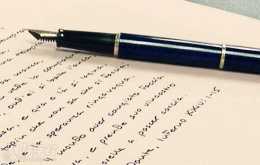分類的不規則動詞表整理
不規則動詞資料來源:
複製於百科網站,將其黏貼至Excel表格中
原始資料形式:
缺點:以首字母排列,並且沒有相關變形的基本分類,且有很多拓展的單詞。總體感官是雜亂的,不利於後期的記憶。

理想的表格需求:
直觀性1
:分了過去式 和 過去分詞 的變化規律。並按變形型別規律為第一規律排序
直觀性2
:對單詞進行了分類,同源單詞連續排列,並統一背景色,很好地區分
直觀性3
:拓展的單詞,在原型單詞部分,以不同的字型標記出拓展的字首部分。
——————-歸類後的表格整體更利於記憶
程式思路
:
Sub 不規則動詞分類排序()
‘迴圈
’歸類單詞的變化規律
‘AAA AAB ABB ABA ABC 形式
’錄製宏
‘按理想要求進行排序
’特徵標記
‘大迴圈=================
’小迴圈——-
‘對其後的單詞進行尾部一致性檢驗並標記
’——————-
‘=======================
End Sub
完整程式碼
Sub 不規則動詞分類排序()
Dim I As Integer: I = 2
Dim J As Integer
Dim S As String
’——————————————————-標記變形形式
Do While Cells(I, 1) <> “”
A = Cells(I, 1)。Value
B = Cells(I, 2)。Value
C = Cells(I, 3)。Value
If A = B And A <> C Then
Cells(I, 5) = “AAB”
ElseIf A = B And A = C Then
Cells(I, 5) = “AAA”
ElseIf A <> B And B = C Then
Cells(I, 5) = “ABB”
ElseIf A = C And A <> B Then
Cells(I, 5) = “ABA”
Else
Cells(I, 5) = “ABC”
End If
S = “” ‘單詞反向組合,為排序作參考
For J = Len(A) To 1 Step -1
S = S & Mid(A, J, 1)
Next
Cells(I, 6) = S
I = I + 1
Loop
’——————————————————-排序(宏錄製修改)
ActiveWorkbook。Worksheets(“Sheet1”)。Sort。SortFields。Clear
ActiveWorkbook。Worksheets(“Sheet1”)。Sort。SortFields。Add Key:=Range(“E2:E” & I) _
, SortOn:=xlSortOnValues, Order:=xlAscending, DataOption:=xlSortNormal
ActiveWorkbook。Worksheets(“Sheet1”)。Sort。SortFields。Add Key:=Range(“F2:F” & I) _
, SortOn:=xlSortOnValues, Order:=xlAscending, DataOption:=xlSortNormal
ActiveWorkbook。Worksheets(“Sheet1”)。Sort。SortFields。Add Key:=Range(“A2:A” & I) _
, SortOn:=xlSortOnValues, Order:=xlAscending, DataOption:=xlSortNormal
With ActiveWorkbook。Worksheets(“Sheet1”)。Sort
。SetRange Range(“A1:F” & I)
。Header = xlYes
。MatchCase = False
。Orientation = xlTopToBottom
。SortMethod = xlPinYin
。Apply
End With
‘——————————————————標記詞語的相似性
Dim EndLine As Integer: EndLine = I
Dim Color As Boolean ’設定底色
Dim Rng As Range
For I = 2 To EndLine
S = Cells(I, 6)
For J = I + 1 To EndLine
If Left(Cells(J, 6), Len(S)) = S Then
With Cells(J, 1)。Characters(Start:=1, Length:=Len(Cells(J, 1)) - Len(Cells(I, 1)))。Font
。Name = “Arial”
。FontStyle = “加粗傾斜”
。Size = 9
。Strikethrough = False
。Superscript = False
。Subscript = False
。OutlineFont = False
。Shadow = False
。Underline = xlUnderlineStyleNone
。ThemeColor = xlThemeColorLight1
。TintAndShade = 0
。ThemeFont = xlThemeFontNone
End With
Else
Set Rng = Range(“A” & I & “:F” & J - 1)
If J > I + 1 Then
With Rng
。HorizontalAlignment = xlRight
。VerticalAlignment = xlCenter
。WrapText = True
。Orientation = 0
。AddIndent = False
。IndentLevel = 0
。ShrinkToFit = False
。ReadingOrder = xlContext
。MergeCells = False
End With
If Color Then ‘間隔區分樣式
With Rng。Interior
。Pattern = xlSolid
。PatternColorIndex = xlAutomatic
。ThemeColor = xlThemeColorDark1
。TintAndShade = -0。149998474074526
。PatternTintAndShade = 0
End With
Else
With Rng。Borders(xlInsideHorizontal)
。LineStyle = xlContinuous
。ThemeColor = 1
。TintAndShade = -0。349986266670736
。Weight = xlThin
End With
End If
Else
If Color Then ’間隔區分樣式
With Rng。Interior
。Pattern = xlSolid
。PatternColorIndex = xlAutomatic
。ThemeColor = xlThemeColorDark1
。TintAndShade = -0。149998474074526
。PatternTintAndShade = 0
End With
Else
With Rng。Borders(xlInsideHorizontal)
。LineStyle = xlContinuous
。ThemeColor = 1
。TintAndShade = -0。349986266670736
。Weight = xlThin
End With
End If
End If
I = J - 1
Color = Not Color
Exit For
End If
Next
Next
End Sub
整理後的表格